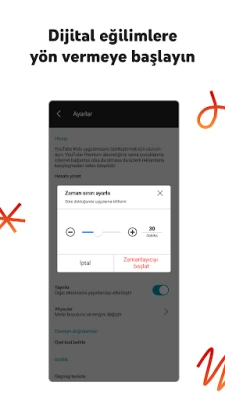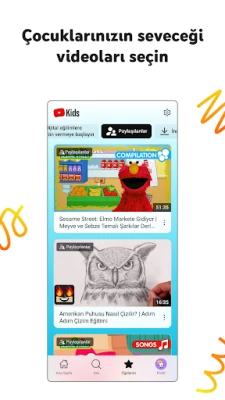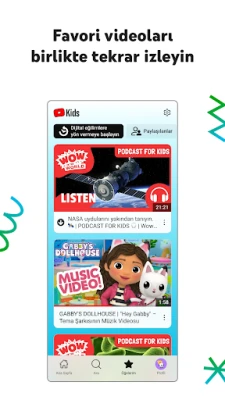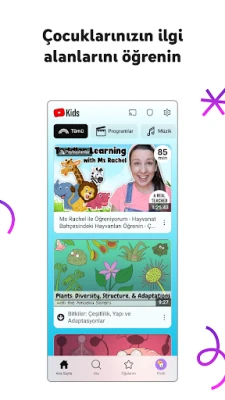Latest Version
Update
October 29, 2024
October 29, 2024
Developer
Google LLC
Google LLC
Categories
Eğlence
Eğlence
Platforms
Android
Android
Downloads
34
34
License
Ücretsiz
Ücretsiz
Package Name
com.google.android.apps.youtube.kids
com.google.android.apps.youtube.kids
Report
Report a Problem
Report a Problem
More About YouTube Kids
A video application designed specifically for children
YouTube Kids, designed to provide a special environment for children, offers an experience consisting of videos on various topics to improve your child's creativity and play skills. It also makes it easier for parents and caregivers to guide children through this process. Learn more at youtube.com/kids.
A safer internet experience for kids
We make great efforts to keep YouTube Kids a safe environment for families with appropriate videos. We strive to ensure the safety of our young users on the internet by utilizing automatic filters developed by our engineering teams, reviews conducted by real people, and feedback from parents. However, we know that no system can be flawless. We continue to work on improving our safety measures and adding more features to help parents provide the right experience for their family members, as there may be inappropriate videos that bypass our controls from time to time.
Customize your child's experience with Parental Controls
Limit screen time: Encourage your children to engage in physical activities by limiting the time they can spend watching videos.
Track what your child is watching: By visiting the Watch Again page, you can always stay informed about the content your child is watching and the new interests they are discovering.
Block: Don't like a video? You can block the video or the entire channel to never come across it again.
Flag: When necessary, you can flag videos to notify us of inappropriate content and have them reviewed by our teams. Flagged videos are reviewed 24/7.
Create individual experiences for your children
You can create eight different child profiles, each with their own viewing preferences, video recommendations, and settings. Choose the "Approved Content Only" mode or select the appropriate age category ("Preschool," "Young," or "Older") for your child.
If you want to personally select the videos, channels, and/or collections that your child can watch, choose the "Approved Content Only" mode. In this mode, children cannot search for videos. In "Preschool" mode, videos are selected to promote creativity, play, and exploration. "Young" mode allows children aged 5-8 to explore a variety of content, such as songs, cartoons, and crafts, catered to their interests. "Older" mode allows children aged 9 and above to search for and discover other content such as popular music and gaming videos targeted towards their age group.
Videos for children of all interests
Our library consists of a variety of videos appropriate for families. These videos help improve your child's creativity and play skills. Here, your children can find everything from their favorite shows and songs to videos that teach them how to make a volcano (and even playdough) and more.
Other important information:
Parental controls are necessary for us to provide the best experience for your child.
Your child may come across commercial videos created by YouTube content creators, but these videos are not paid advertisements. The Privacy Policy of Google Accounts managed by Family Link explains our privacy practices when your child uses YouTube Kids with their own Google Account. When your child uses YouTube Kids without logging into their Google Account, the YouTube Kids Privacy Policy applies.
A safer internet experience for kids
We make great efforts to keep YouTube Kids a safe environment for families with appropriate videos. We strive to ensure the safety of our young users on the internet by utilizing automatic filters developed by our engineering teams, reviews conducted by real people, and feedback from parents. However, we know that no system can be flawless. We continue to work on improving our safety measures and adding more features to help parents provide the right experience for their family members, as there may be inappropriate videos that bypass our controls from time to time.
Customize your child's experience with Parental Controls
Limit screen time: Encourage your children to engage in physical activities by limiting the time they can spend watching videos.
Track what your child is watching: By visiting the Watch Again page, you can always stay informed about the content your child is watching and the new interests they are discovering.
Block: Don't like a video? You can block the video or the entire channel to never come across it again.
Flag: When necessary, you can flag videos to notify us of inappropriate content and have them reviewed by our teams. Flagged videos are reviewed 24/7.
Create individual experiences for your children
You can create eight different child profiles, each with their own viewing preferences, video recommendations, and settings. Choose the "Approved Content Only" mode or select the appropriate age category ("Preschool," "Young," or "Older") for your child.
If you want to personally select the videos, channels, and/or collections that your child can watch, choose the "Approved Content Only" mode. In this mode, children cannot search for videos. In "Preschool" mode, videos are selected to promote creativity, play, and exploration. "Young" mode allows children aged 5-8 to explore a variety of content, such as songs, cartoons, and crafts, catered to their interests. "Older" mode allows children aged 9 and above to search for and discover other content such as popular music and gaming videos targeted towards their age group.
Videos for children of all interests
Our library consists of a variety of videos appropriate for families. These videos help improve your child's creativity and play skills. Here, your children can find everything from their favorite shows and songs to videos that teach them how to make a volcano (and even playdough) and more.
Other important information:
Parental controls are necessary for us to provide the best experience for your child.
Your child may come across commercial videos created by YouTube content creators, but these videos are not paid advertisements. The Privacy Policy of Google Accounts managed by Family Link explains our privacy practices when your child uses YouTube Kids with their own Google Account. When your child uses YouTube Kids without logging into their Google Account, the YouTube Kids Privacy Policy applies.
Rate the App
Add Comment & Review
User Reviews
Based on 0 reviews
No reviews added yet.
Comments will not be approved to be posted if they are SPAM, abusive, off-topic, use profanity, contain a personal attack, or promote hate of any kind.