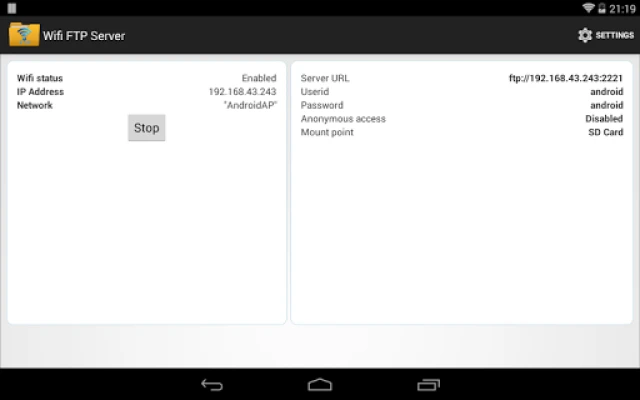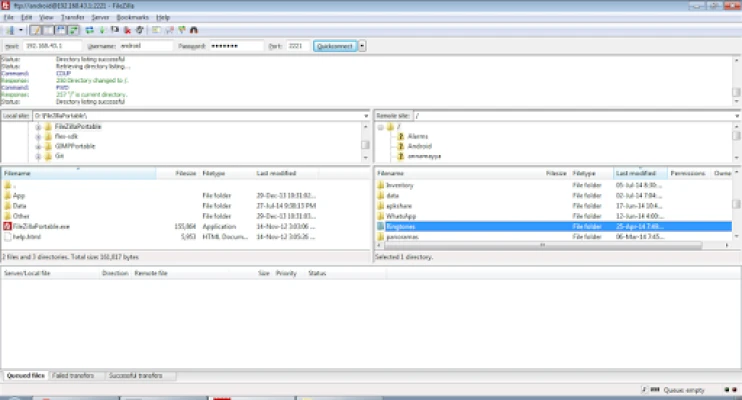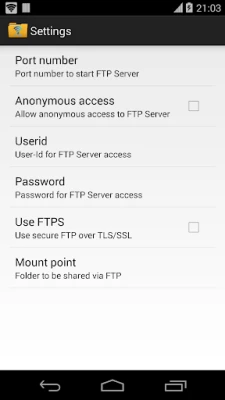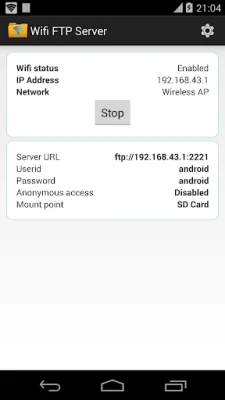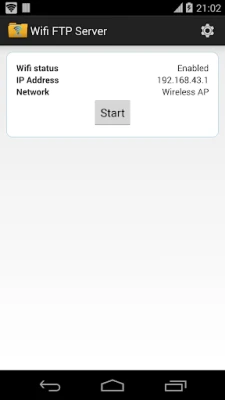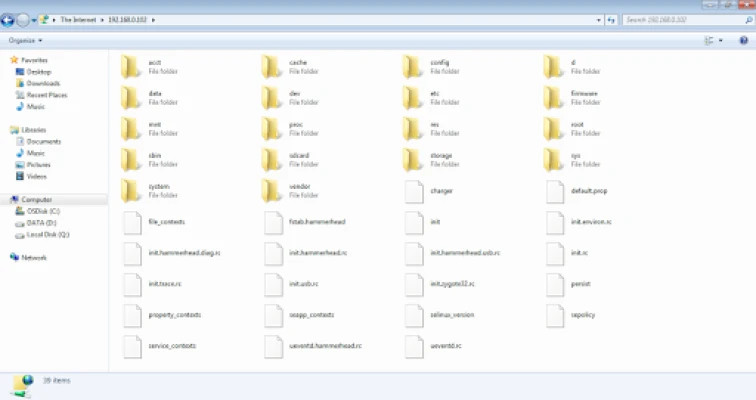Latest Version
Version
2.4.3
2.4.3
Update
January 10, 2026
January 10, 2026
Developer
Medha Apps
Medha Apps
Categories
Araçlar
Araçlar
Platforms
Android
Android
Downloads
0
0
License
Ücretsiz
Ücretsiz
Package Name
com.medhaapps.wififtpserver
com.medhaapps.wififtpserver
Report
Report a Problem
Report a Problem
Old Versions of WiFi FTP Server
WiFi FTP Server 2.4.2
January 06, 2026WiFi FTP Server 2.3.8
December 06, 2025WiFi FTP Server 2.3.4
October 16, 2025WiFi FTP Server 2.3.3
October 09, 2025WiFi FTP Server 2.3.2
October 04, 2025WiFi FTP Server 2.3.1
September 18, 2025WiFi FTP Server 2.2.8
September 13, 2025WiFi FTP Server 2.2.7
September 10, 2025WiFi FTP Server 2.2.6
November 27, 2024WiFi FTP Server 2.2.5
November 12, 2024WiFi FTP Server 3
November 12, 2024WiFi FTP Server 2
November 12, 2024 2WiFi FTP Server 2.2.5
November 12, 2024More About WiFi FTP Server
As a designer, creativity is the most important aspect for me. I always strive to bring a unique perspective and original ideas to each project. Meeting my clients' expectations and satisfying them is a great source of motivation for me. I am careful and meticulous at every step of the design process. I maintain regular communication with my clients and value their feedback.
This application is available for Android 5.0 and above to access external SD cards. Go to the "mount folder" section in the app settings, select the "custom" option and then choose your external SD card on the next screen.
Turn your Android phone/tablet into an FTP server! With this free app, you can host your own FTP server on your phone/tablet. You can transfer files, photos, movies, music, and more to your Android device using an FTP client such as FileZilla.
Main features:
★ Fully configurable FTP server with customizable port
★ Support for TLS/SSL (FTPS) over FTP
★ Configurable anonymous access
★ Configurable root folder (mount point)
★ Configurable username/password
★ Transfer files and backup over Wifi without USB cables
★ Works in Wifi and Wifi connection sharing/hotspot modes
How to use the app:
1. Connect to your Wifi network and open the app.
2. Click on the Start button.
3. Enter the server URL in an FTP client or Windows Explorer and transfer files.
Did you like the app? Try our ad-free version: http://play.google.com/store/apps/details?id=com.medhaapps.wififtpserver.pro
SFTP support coming soon.
Please send your feedback/bugs to the support email address. If you want to use FTPS (FTP over TLS/SSL), remember that the server URL will be ftps://.
Note that FTPS and SFTP are not the same. This app does not support SFTP.
The port must be greater than 1024 on non-rooted phones where connecting to low ports such as 21 is not possible. The default port is configured as 2221 and can be changed from the settings screen. For security reasons, anonymous access is not enabled by default but can be enabled from the settings screen.
If you don't have an FTP client, you can download Filezilla from https://filezilla-project.org/download.php?type=client. You can also access the FTP server through the Windows file explorer.
Follow us on Twitter: https://twitter.com/medhaapps
Rate the App
Add Comment & Review
User Reviews
Based on 0 reviews
No reviews added yet.
Comments will not be approved to be posted if they are SPAM, abusive, off-topic, use profanity, contain a personal attack, or promote hate of any kind.
More »