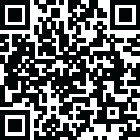
Latest Version
November 03, 2024
Google LLC
Communication
Android
33
Ücretsiz
com.google.android.apps.tachyon
Report a Problem
More About Google Meet
The app Meet allows you to connect in any way you want. You can call your contacts at any time, schedule meetings or send a video message that they can respond to later. This makes it easy to reach the people you want to communicate with and get things done quickly. In this context, it also increases your productivity. Meet integrates seamlessly with other Google Workspace apps, creating a more efficient work environment.
Meet has fantastic features. With one app, you can meet and have meetings with your loved ones and colleagues anytime you want. You can send video messages to small groups or to a single person, making your communication more personalized. Plus, it has access from any device. It can be used on mobile phones, tablets, computers, and smart devices, allowing you to join in on meetings from anywhere and anytime.
Meet offers a high-quality video calling experience. With 4K video quality, light adjustment, and custom backgrounds, your meetings will look more professional and impressive. You can also use the live share feature to watch YouTube videos, listen to music and play games with participants from all over the world. This makes your online meetings more exciting and entertaining.
Meet has features such as effects, backgrounds, and reactions to make your family calls more fun. You can also make 24-hour one-on-one video calls or host free 60-minute meetings with up to 100 participants. This allows you to balance your work and personal life more easily.
You can find out more about Google Meet at workspace.google.com/products/meet. By following Google Workspace's social media accounts, you can also stay updated with the latest developments. Meet is also available on Android TV devices and if your device doesn't have a built-in camera, you can use a USB camera and microphone to continue your meetings. However, some features such as meeting recordings, transcripts, and group session rooms are offered at a cost. You can find out more on Google Workspace's pricing page. Meet may not be available in all languages, so some features may vary based on your device's technical specifications. Additionally, data charges may apply, so it is recommended to contact your service provider for more detailed information.




























